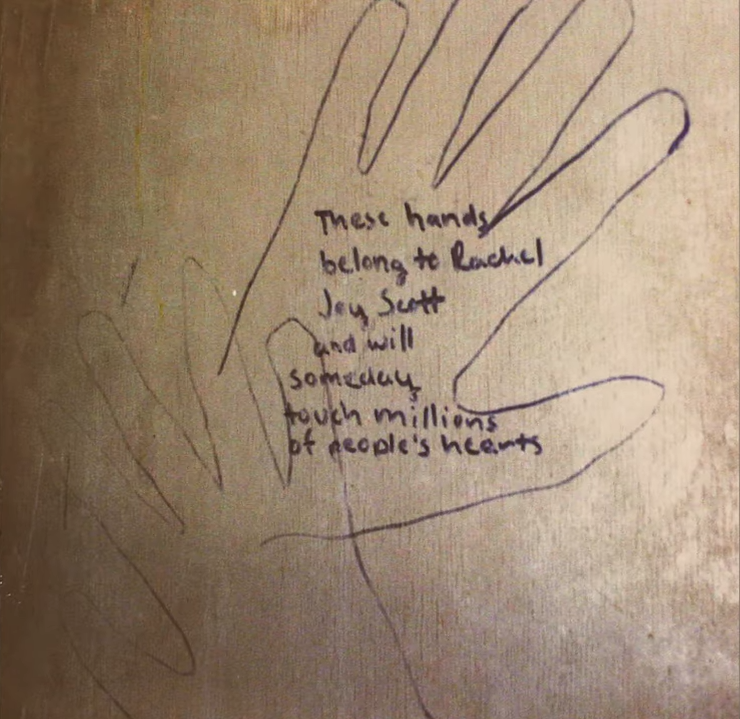Feelings aren’t real. Feelings are a reaction to a perceived wound that’s never been healed.
https://youtu.be/lIuxQ18AZCo?t=818
What does it mean to live a finite fragile life in an infinite eternal universe?
https://youtu.be/i4MY4_u6R-E
It’s so much better to be alone than to be with someone who makes you feel alone.
https://www.lifehack.org/445083/why-its-much-better-to-be-alone-than-to-be-with-someone-who-makes-you-feel-lonely